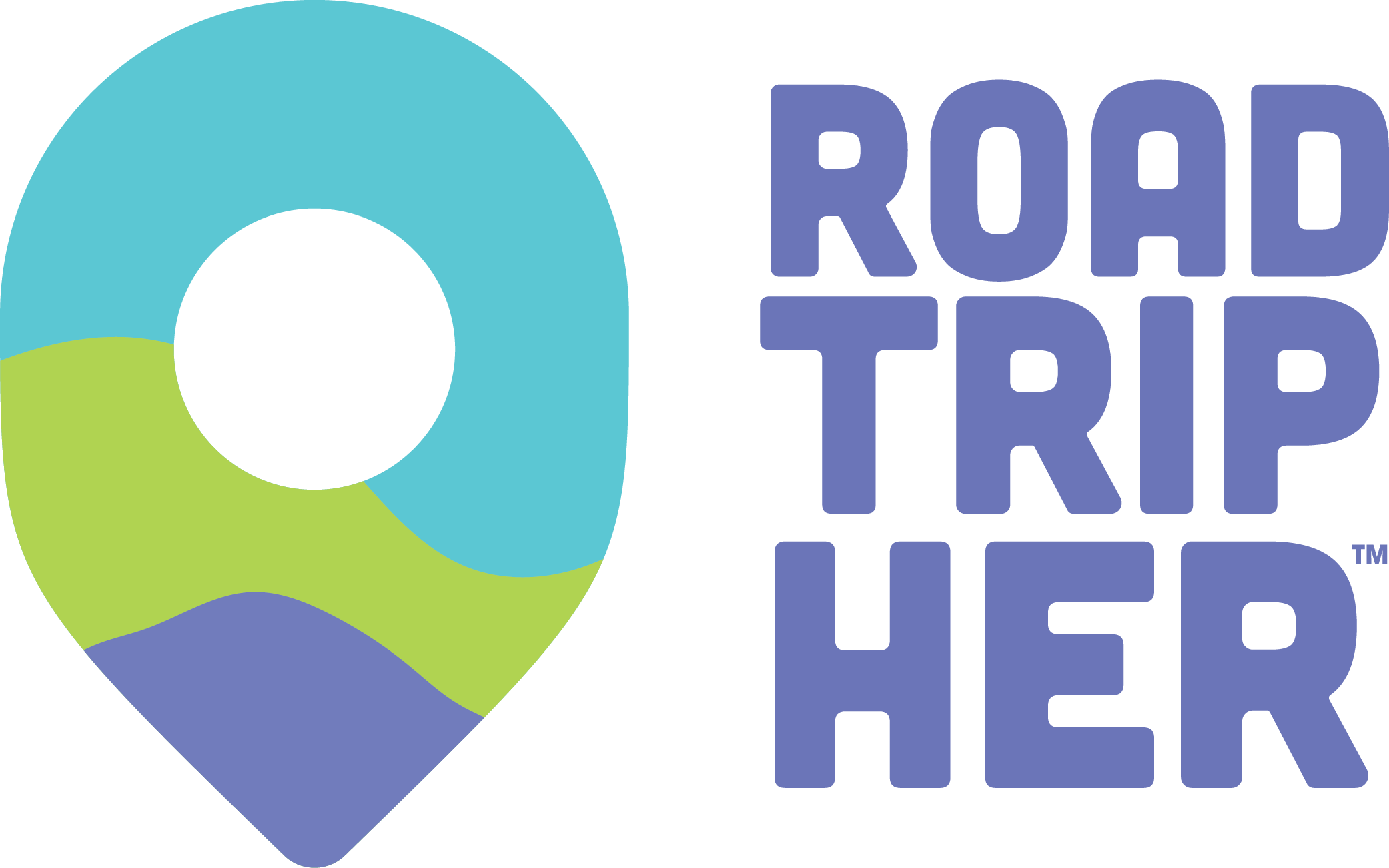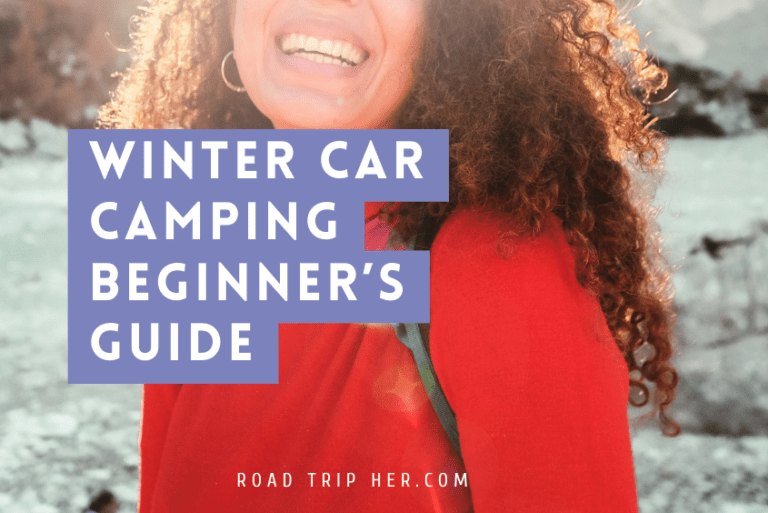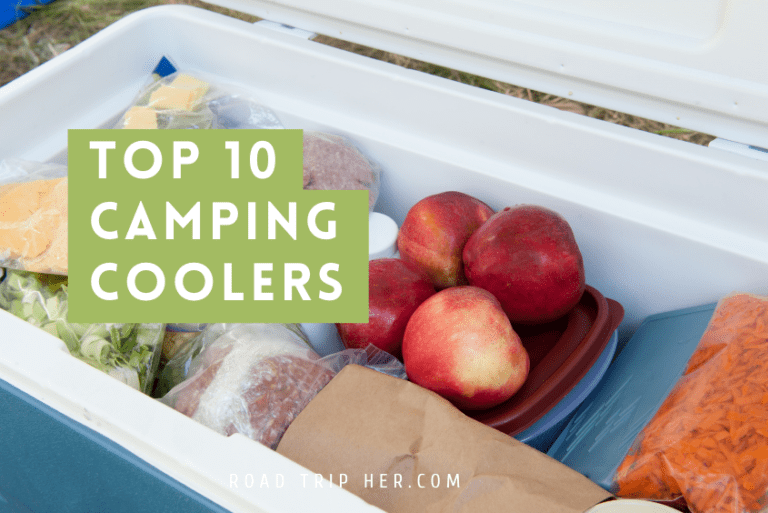Best Hiking Apps of 2024
The right app can transform your hiking experience, offering navigation, safety features, trail recommendations, and insights into the natural world. Here’s a detailed look at the 20 most popular hiking apps, including their key features and basic usage instructions.
Contents
- 1. AllTrails
- 2. Gaia GPS
- 3. Google Maps
- 4. Cairn
- 5. Spyglass
- 6. Far Out (Guthook Guides)
- 7. Avenza Maps
- 8. PeakVisor
- 9. Hiiker
- 10. National Park Service App
- 11. Strava
- 12. Komoot
- 13. Seek by iNaturalist
- 14. Wikiloc
- 15. Mountain Project
- 16. The Dyrt
- 17. Recreation.Gov
- 18. National Park Service (NPS)
- 19. Star Walk 2
- 20. Outdoor Active
- What Is The Best Hiking App?
- Is Google Maps good for hiking?
- Does Google Maps show hiking trails?
- Can I use my phone GPS for hiking?
- What is the best GPS app for hiking?
- Choosing the Right App for Your Hike
1. AllTrails
- Description: AllTrails is arguably the most comprehensive trail database, with over 100,000 trail maps. Users can read reviews, get directions, and record their hikes.
- Key Features: Large user community, detailed trail information, user reviews.
- How to Use: Sign up, use the search function to find trails near you or your destination, and explore trail details. You can save favorites and record your hikes.
- Pros: Large user community, detailed trail information.
- Cons: Some features locked behind Pro subscription.
- Price: Free; Pro Membership at $29.99/year.
- URL: AllTrails
- Available on: iOS & Android
2. Gaia GPS
- Description: Gaia GPS is a favorite among serious hikers and outdoor enthusiasts. It offers detailed, downloadable maps for offline use, including topographic, satellite, and road maps.
- Key Features: Extensive map collection, offline access, route planning.
- How to Use: Download the app, search for your desired area, and download maps for offline use. You can track your hike, mark waypoints, and even record your adventure.
- Pros: Extensive map collection, offline functionality.
- Cons: Premium features require subscription.
- Price: Free version available; Premium starts at $3.33/month.
- URL: Gaia GPS
- Available on: iOS & Android
3. Google Maps
- Description: While not exclusively for hiking, Google Maps offers reliable navigation and offline maps, useful for finding trails and parks.
- Key Features: Worldwide maps, offline saving, route planning.
- How to Use: Search for your destination, select the area on the map you wish to download, and tap “Download” for offline access.
- Pros: Widely used, reliable maps, offline maps availability.
- Cons: Not specialized for off-trail hiking.
- Price: Free.
- URL: Google Maps
- Available on: iOS & Android
4. Cairn
- Description: Cairn is a safety-oriented app that shares your location with selected contacts and offers downloadable maps for offline use.
- Key Features: Safety features, location sharing, offline maps.
- How to Use: Set up your profile, choose emergency contacts, and start tracking your hike. The app will keep your contacts informed about your progress and location.
- Pros: Safety features, live tracking.
- Cons: Some features require premium subscription.
- Price: Free; Premium at $26.99/year.
- URL: Cairn
- Available on: iOS & Android
5. Spyglass
- Description: Spyglass is an advanced navigation tool with augmented reality, offering a unique way to navigate and explore the outdoors.
- Key Features: Augmented reality, celestial navigation, offline maps.
- How to Use: Open the app and use your camera to overlay navigation and information on the real world. Download maps for offline use and explore various tools like the compass, speedometer, and altimeter.
- Pros: Unique AR features, precise navigation tools.
- Cons: May have a steep learning curve.
- Price: $5.99.
- URL: Spyglass
- Available on: iOS & Android
6. Far Out (Guthook Guides)
- Description: Specializing in long-distance trails, Far Out offers detailed guides, maps, and community insights for planning extensive hikes.
- Key Features: Trail guides, waypoints, water sources.
- How to Use: Choose a trail guide to purchase and download. Use the app to navigate the trail, find points of interest, and read comments from other hikers.
- Pros: Extensive trail guides, community-driven.
- Cons: Primarily focused on long-distance trails.
- Price: Varies by trail guide.
- URL: Far Out
- Available on: iOS & Android
7. Avenza Maps
- Description: Avenza Maps is versatile, offering PDF maps for outdoor activities that can be used offline.
- Key Features: Wide range of maps, GPS integration, offline use.
- How to Use: Download the app, visit the map store to find and download maps. You can use the maps for navigation and tracking your location without cell service.
- Pros: Broad selection of maps, offline functionality.
- Cons: Premium maps can be costly.
- Price: Free; map prices vary.
- URL: Avenza Maps
- Available on: iOS & Android
8. PeakVisor
- Description: PeakVisor is the app for mountain enthusiasts, identifying and providing detailed information about mountains and peaks.
- Key Features: 3D mountain panorama, augmented reality, detailed peak information.
- How to Use: Point your phone’s camera at the landscape, and the app will overlay the names and heights of the peaks in view.
- Pros: Innovative AR features, comprehensive mountain database.
- Cons: Limited to mountain identification.
- Price: $6.99.
- URL: PeakVisor
- Available on: iOS & Android
9. Hiiker
- Description: Designed for multi-day hikes, Hiiker offers detailed information on long trails, including accommodations and points of interest.
- Key Features: Trail maps, accommodation details, planning tools.
- How to Use: Search for a trail, explore available information and maps, and plan your hike with the in-app tools.
- Pros: Focused on long hikes, detailed itineraries.
- Cons: Content may be limited compared to other apps.
- Price: Free; Pro version varies.
- URL: Hiiker
- Available on: iOS & Android
10. National Park Service App
- Description: The official app for U.S. National Parks, providing maps, information, and resources for visitors.
- Key Features: Detailed park guides, offline functionality, ranger-led events.
- How to Use: Download the app, select a park to explore, and download necessary information and maps for offline use.
- Pros: Comprehensive park information, free to use.
- Cons: Limited to U.S. National Parks.
- Price: Free.
- URL: NPS
- Available on: iOS & Android
11. Strava
- Description: Primarily known for tracking running and cycling, Strava also caters to hikers wanting to monitor their route, pace, and elevation gain.
- Key Features: Activity tracking, social network, segment challenges.
- How to Use: Start a new activity, select “Hiking” as the sport, and the app will track your hike. Share your activity and connect with friends for additional motivation.
- Pros: Large community, activity tracking.
- Cons: Focus is more on running and cycling.
- Price: Free; Subscription starts at $5/month.
- URL: Strava
- Available on: iOS & Android
12. Komoot
- Description: Komoot is designed for route planning and navigation across hiking, biking, and running trails, with an emphasis on outdoor adventure.
- Key Features: Detailed planning tools, voice navigation, offline maps.
- How to Use: Plan your route using the website or app, download the planned route for offline use, and follow the navigation cues on your hike.
- Pros: Detailed route planning, community tips.
- Cons: Best features require a subscription.
- Price: Free; Region bundles start at $3.99.
- URL: Komoot
- Available on: iOS & Android
13. Seek by iNaturalist
- Description: An educational app that uses your camera to identify plants, animals, and fungi, turning a hike into a learning experience.
- Key Features: Species identification, community science, extensive database.
- How to Use: Point your camera at a plant, animal, or fungus, and the app will provide information about the species.
- Pros: Educational, large database of species.
- Cons: Limited hiking-specific features.
- Price: Free.
- URL: Seek
- Available on: iOS & Android
14. Wikiloc
- Description: Wikiloc is a community where you can discover and share outdoor trails for hiking, biking, and many other activities, worldwide.
- Key Features: Trail sharing, route tracking, waypoint marking.
- How to Use: Search for a trail based on your location or interests, download the trail for offline use, and follow it using GPS tracking.
- Pros: Community-driven, wide range of activities.
- Cons: Premium features required for full functionality.
- Price: Free; Premium at $9.99/year.
- URL: Wikiloc
- Available on: iOS & Android
15. Mountain Project
- Description: A comprehensive guide to climbing routes around the world, complete with user-submitted descriptions, ratings, and photos.
- Key Features: Climbing route database, user reviews, photos.
- How to Use: Search for a specific climbing area or route, read through user contributions, and plan your climbing trip with detailed route information.
- Pros: Detailed climbing information, community feedback.
- Cons: Focused on climbing rather than hiking.
- Price: Free.
- URL: Mountain Project
- Available on: iOS & Android
16. The Dyrt
- Description: The Dyrt offers the largest database of campsites across the U.S., with reviews and tips from a community of campers.
- Key Features: Campsite finder, user reviews, booking options.
- How to Use: Enter your destination to find nearby campsites, read reviews to choose the best spot, and use the app’s links to make reservations.
- Pros: Extensive database of campsites, user reviews.
- Cons: Limited outside the U.S.
- Price: Free; Pro at $35.99/year.
- URL: The Dyrt
- Available on: iOS & Android
17. Recreation.Gov
- Description: The official platform for booking campsites, permits, and tickets on U.S. federal lands, offering a centralized reservation system.
- Key Features: Federal land bookings, lottery entries for permits, detailed site information.
- How to Use: Search for your destination or desired activity, explore available options, and book directly through the app.
- Pros: One-stop-shop for federal land bookings.
- Cons: Limited to U.S. federal lands.
- Price: Free.
- URL: Recreation.Gov
- Available on: iOS & Android
18. National Park Service (NPS)
- Description: This app provides detailed guides, maps, and educational resources for exploring U.S. National Parks, enhancing the visitor experience.
- Key Features: Official park information, offline maps, educational content.
- How to Use: Select a national park to explore, download necessary guides and maps for offline use, and utilize the resources to plan your visit.
- Pros: Official resources, extensive park information.
- Cons: Exclusive to U.S. National Parks.
- Price: Free.
- URL: NPS
- Available on: iOS & Android
19. Star Walk 2
- Description: An astronomy app that helps you identify stars, planets, constellations, and other celestial bodies in real-time.
- Key Features: Sky guide, augmented reality, night mode.
- How to Use: Point your device at the night sky, and the app will overlay information about celestial bodies in your field of view.
- Pros: Educational, real-time sky tracking.
- Cons: Not specifically designed for hiking.
- Price: Free; Offers in-app purchases.
- URL: Star Walk 2
- Available on: iOS & Android
20. Outdoor Active
- Description: Offers a platform for outdoor enthusiasts to discover and plan adventures with detailed trail maps, route planning, and a global community.
- Key Features: Trail database, planning tools, community engagement.
- How to Use: Search for trails, plan your routes using the app’s tools, and engage with the community by sharing your experiences and tips.
- Pros: Versatile planning tools, broad activity coverage
- Cons: May require premium for full access.
- Price: Free; Premium services vary
- URL: Outdoor Active
- Available on: iOS & Android
What Is The Best Hiking App?
The best overall free hiking app, as recommended by several sources, is AllTrails. It’s celebrated for its comprehensive trail database, user reviews, and detailed trail information, making it a favorite among hikers worldwide.
Is Google Maps good for hiking?
Google Maps is widely recognized for its comprehensive coverage, reliability, and ease of use for navigation and route planning in urban and many rural areas. While it’s not specifically designed for hiking, it can still be beneficial for hikers in several ways. However, its effectiveness for hiking depends on what you’re looking for in a hiking app.
Pros of Using Google Maps for Hiking:
- Broad Coverage: Google Maps offers global coverage, including many natural and wilderness areas.
- Offline Maps: The ability to download maps for offline use is particularly useful for areas with limited or no cell service.
- Route Planning: It can help plan your route to the trailhead and, in some cases, provide basic paths through popular national parks or nature reserves.
- Street View and Photos: In some areas, Street View and user-uploaded photos can give you a preview of the trailhead and surrounding areas.
Cons of Using Google Maps for Hiking:
- Lack of Trail Detail: Google Maps may not show detailed trail maps or specific hiking paths, especially for less-traveled or remote trails.
- No Topographic Information: Unlike specialized hiking apps, Google Maps doesn’t offer topographic maps, which are crucial for understanding the terrain.
- Limited Hiking Features: It lacks features specific to hiking, such as trail conditions, difficulty ratings, or user reviews of trails.
Does Google Maps show hiking trails?
Yes, Google Maps does show hiking trails, but its coverage and detail vary widely depending on the location. In many popular parks and natural areas, Google Maps includes marked trails, often with names and sometimes with distances. This feature can be useful for getting a general sense of the area, planning access routes to the trailhead, or exploring nearby trails. However, there are a few limitations to consider:
Limitations:
- Detail Level: The detail level of hiking trails on Google Maps might not be as comprehensive as on specialized hiking apps. Some trails might be missing, especially in less popular or remote areas.
- No Topographic Details: Google Maps does not provide topographic maps, which are essential for understanding the terrain and elevation changes on a hike.
- Lack of Trail-Specific Information: While you can see the trails, Google Maps generally doesn’t offer information about trail conditions, difficulty, or user reviews that you might find on dedicated hiking platforms like AllTrails or Gaia GPS.
When to Use Google Maps for Hiking:
- Accessing the Trailhead: Google Maps is excellent for getting directions to the trailhead.
- Exploring Popular Areas: In well-known parks and natural reserves, Google Maps can give you a good overview of the main trails.
- Basic Orientation: It can help you orient yourself in relation to major landmarks, roads, and the general layout of the area.
Can I use my phone GPS for hiking?
Yes, you can use your phone’s GPS for hiking, and it can be a highly effective tool for navigation on the trails. Modern smartphones come equipped with GPS functionality that does not require an internet connection to work. This means even when you’re out of cell service range, your phone can still receive GPS signals to help determine your location. However, there are several factors and precautions to consider when relying on your phone’s GPS for hiking:
What is the best GPS app for hiking?
The best GPS app for hiking often depends on your specific needs, such as the types of trails you prefer, the complexity of the hikes, and whether you need offline access. However, Gaia GPS is frequently recommended as one of the best GPS apps for hiking due to its extensive features, detailed maps, and versatility for both casual hikers and serious outdoor adventurers.
Why Gaia GPS is Highly Recommended:
- Extensive Map Library: Gaia GPS offers a wide range of map types, including topographic, satellite, and road maps, all of which can be downloaded for offline use.
- Detailed Trail Information: You can access detailed information about trails, including difficulty levels, elevation profiles, and user reviews.
- Offline Capabilities: One of the most crucial features for hikers, Gaia GPS allows you to download maps and routes for use when you’re out of cell service range.
- Versatility: It’s suitable for a variety of outdoor activities beyond hiking, like backcountry skiing, mountain biking, and overlanding.
- User-Friendly Interface: Despite its extensive functionalities, Gaia GPS is user-friendly, offering an intuitive way to plan, navigate, and track your outdoor adventures.
Key Features of Gaia GPS:
- Layer Maps: Ability to layer multiple map types for a comprehensive view of the terrain.
- Track Recording: Easily record your hikes, see real-time statistics, and share your adventures.
- Custom Waypoints: Mark points of interest, water sources, and campsite locations on your map.
- Public and Private Land Boundaries: Helps you stay on the right path and respect land boundaries.
How to Use Gaia GPS for Hiking:
- Download the App: Available on both iOS and Android platforms.
- Select and Download Maps: Before your trip, select and download maps for the area you’ll be exploring.
- Plan Your Route: Use the app to plan your route, adding waypoints for key locations.
- Track Your Hike: Start the track recording feature to monitor your progress, route, and statistics like distance and elevation gain.
- Navigate: Use the app to navigate the trail, checking your location and the route ahead.
Advantages:
- Convenience: Your phone is a multi-functional device that you’re likely already carrying, which makes it a convenient option for GPS navigation.
- Access to Apps: There are numerous hiking and navigation apps available that can utilize your phone’s GPS to offer detailed maps, trail data, and navigation aids.
- Offline Maps: Many hiking apps allow you to download maps beforehand, so you can access them without needing a cell signal.
Precautions and Tips:
- Battery Life: GPS usage can drain your phone’s battery quickly. It’s crucial to start with a full charge, consider carrying a portable charger, and use battery-saving modes when available.
- Durability and Protection: Phones are not inherently rugged. Using a protective case and considering waterproofing measures (if your phone isn’t already waterproof) can help mitigate the risk of damage.
- Accuracy: While phone GPS is generally accurate, its precision can be affected by factors like dense foliage, deep canyons, or heavy cloud cover. It’s good practice to have a backup navigation method, such as a physical map and compass.
- Reliance on Technology: Over-reliance on electronic navigation can be risky if the device fails. Familiarize yourself with traditional navigation skills as a backup.
How to Use Your Phone’s GPS for Hiking:
- Choose a Reliable App: Select a hiking app that suits your needs and allows for offline map downloads.
- Download Maps: Before your trip, download the necessary maps and trail guides while you have an internet connection.
- Conserve Battery: Use airplane mode to save battery, only activating GPS when needed. Close unnecessary apps.
- Carry a Power Bank: Bring an external battery charger to recharge your phone if needed during longer hikes.
Choosing the Right App for Your Hike
With the plethora of hiking apps available, selecting the right one can enhance your outdoor adventure, whether you’re seeking solitude in nature, embarking on a challenging trek, or exploring the natural world with a curious eye. From safety-focused apps like Cairn to educational tools like Seek by iNaturalist, there’s an app tailored to every hiker’s needs.
Remember, while technology can greatly enhance your hiking experience, it’s crucial to prepare adequately, respect nature, and practice safety first on your adventures. Happy hiking!